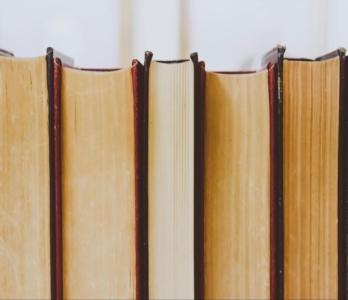Start Building Your Child’s Credit
Giving your child an allowance is a great way to improve their financial literacy, especially in terms of saving and budgeting. While the idea of learning about finances may not appeal to most children, turning it into a fun game with a reward system can teach your child to earn, save, and manage money responsibly.
Using a kids’ allowance app is a simple way to track your child’s chores and manage their allowance in one place while providing them with a fun experience. In this article, we’ll list the best app options and provide extra tips on teaching your child about finances.
How To Choose an Allowance App for Kids
There are numerous apps and allowance programs for kids that offer different features, so choosing the right one for your child may be challenging. Here are several factors you should consider when settling on an allowance app:
- Ease of use—The child allowance app you choose should be easy to navigate and allow you to effortlessly set up allowance payments
- Cost—Factor in your budget before picking an app since most options have a monthly fee. Allowance apps for kids that offer a free trial can make it easier to decide if the app is worth the fee or not
- Debit card availability—If you want to teach your child how to use a debit card, focusing on apps that offer debit cards for children as part of their allowance program for kids can narrow down your choice
- Parental controls—If you’re looking for a degree of control over your child’s spending habits, choose an app that provides parental controls like setting spending limits or restricting your child’s purchases at certain retailers
Best Allowance Apps for Kids & Teens

Allowance apps come with various features, from prepaid cards and virtual money tracking to budgeting and saving. They’re typically designed for children to use on their phone or tablet or a shared family device. Depending on the features you’re looking for, you can choose between the following allowance apps for kids:
- FamZoo
- iAllowance
- Homey
- GoHenry
- BusyKid
FamZoo
FamZoo is a virtual family bank and prepaid debit card that lets you manage your child’s finances and reward them for completing certain tasks. This kids’ allowance app lets you allocate payments for allowance, chores, and odd jobs between multiple accounts and offers features for:
- Paying out a recurring allowance automatically
- Tying chores or odd jobs to rewards or penalties
- Instantly transferring money between family members’ cards
If you have more than one child, the First Dibs feature allows your children to choose chores or odd jobs on a first-come basis. The app also provides parental controls, such as locking and unlocking the card to limit your child’s spending.
Cost: $5.99/month for the whole family, with several options to pay in advance to save money
iAllowance
Designed for Apple devices, iAllowance helps you teach your child the value of work by letting you reward them for completed chores. The app lets you and your child track chore progress and view balances, and you can even send your child reminders to help them stay on top of their tasks.
If you want to teach your child responsibility without giving them money, you can also set up tasks with non-monetary rewards like toys or ice cream. While this child allowance app doesn’t offer a debit card like some other apps on the list, it allows you to pay out recurring allowances automatically to one or more children.
Cost: $3.99/month
Homey
Homey is an allowance app for kids that lets you assign chores to your child and categorize them by day, week, or month. Unlike other apps, Homey helps your child visualize the mess that needs cleaning by allowing you to take photos of messy rooms and assign the work to one of your children. You can divide the work into:
- Chores with no reward
- Jobs with a cash reward
This app also teaches your children about money management by providing them with “jars” they can use to save money. Plus, you can connect it to an actual bank account.
Cost: $4.99/month
GoHenry
GoHenry is a kids’ allowance app and a debit card provider that allows you to send your child weekly allowance based on the chores they complete or set up one-time allowance payments. You can choose between common chores available in the app or create your own tasks. The app also allows you to automate payments, set rules on how much your child can earn and spend, and track their spending in real time.
In the app, children can see how much they’ll earn for each task, monitor chore progress, track their total earnings, and set saving goals. Additionally, GoHenry helps your child learn more about finances through the in-app Money Missions feature that provides educational videos and quizzes. It also motivates your child to keep learning by giving them the opportunity to earn points and badges for conquering skills.
Cost: $4.99/month per child
BusyKid
BusyKid is a Visa debit card and an allowance tracker for kids that you can use to keep a record of your child’s chores in one place and send them automatic payments every Friday. Here’s how it works:
- You assign chores with an attached monetary value
- The money for completed chores accumulates until Friday
- You approve the Payday text message sent through the app each Thursday
- Your child gets a “paycheck” on Friday
Your child can also save up a certain percentage of their weekly allowance and use the card to make purchases at retailers that accept Visa cards. Plus, family and friends can use the BusyPay feature to send money to your child’s BusyKid account.
Cost: $48/year (monthly fees aren’t available)
Improve Your Child’s Financial Literacy With Credit Building

Giving allowance to your child is a solid first step to helping them gain financial literacy, but it won’t help them save money in the long run. As your child grows older, they may need money for college and a house or car later on. Such high expenses are difficult to cover in cash, so they’ll likely need to obtain loans for help.
Lenders are more likely to offer loans with favorable terms to applicants who can prove they’re financially responsible, and the proof they look for is a good credit score. Whether your child applies for a college, car, or personal loan, a strong credit profile can help them qualify for better interest rates, saving them a substantial amount of money in the long term.
The best and easiest way to help your child establish good credit early is to try a credit building service like FreeKick. This platform provides parent-sponsored credit building for children as young as 13.
FreeKick—The Best Solution for Credit Building and ID Protection
Provided by Austin Capital Bank, FreeKick is an FDIC-insured deposit account that offers parent-sponsored credit building for minors and young adults between the ages of 13 and 25. FreeKick also provides identity monitoring and protection services for your whole family, covering up to two adult parents and six children.
Building Credit Early With FreeKick
Starting a credit score early can help your child establish a strong credit profile and potentially save over $200,000 throughout adulthood.
FreeKick provides a simple solution through a credit building service that helps your child establish good credit with your help, starting as early as the age of 13. Here’s how to get started:
- Create an Account—Visit FreeKick.bank and pick a plan that best fits your needs and budget
- Set It and Forget It—Once the account is activated, FreeKick will automatically start building your child’s credit over the next 12-month period
- Keep Growing—After the initial 12 months go by, you can either renew the account and keep building your child’s financial future or close it and get your full deposit back
Identity Protection With FreeKick
Spending time online while using allowance apps for kids may increase your child’s risk of identity theft as sensitive information like their Social Security number (SSN) can be exposed and exploited to obtain credit. This is especially concerning since a child’s identity is stolen every 30 seconds.
Instead of keeping your child offline to protect them from ID theft, you can rely on FreeKick’s comprehensive identity monitoring and protection features for minors and adults to keep your whole family safe from identity criminals.
| Services for Adult Children and Parents | Services for Minor Children |
| Credit profile monitoring SSN monitoring Dark web monitoring for personal information Up to $1 million identity theft insurance Full-service white-glove concierge credit restoration Lost wallet protection Court records monitoring Change of address monitoring Non-credit (Payday) loan monitoring Free FICO® Score monthly FICO® Score factors Experian credit report monthly | Credit profile monitoring SSN monitoring Dark web monitoring for children’s personal information Up to $1 million identity theft insurance Full-service white-glove concierge credit restoration Sex offender monitoring—based on sponsor parent’s address |
FreeKick Pricing
FreeKick offers budget-friendly plans that fit any family’s needs, and the deposits on both plans are FDIC-insured up to $250,000. Find the details in the table below:
| FDIC-Insured Deposit Amount | Plan Fee |
| $3,000 | $0 (Free) |
| No deposit | $149/year |
Help your child establish a strong credit profile and protect your whole family from identity theft—sign up for FreeKick today.

Freekick provides a double dose of financial empowerment and security for your whole family. It helps teens and young adults build strong credit profiles and offers identity motoring for up to two adult parents and six children under 25.