K-12 Ransomware Cybersecurity—Threats and Protection Measures
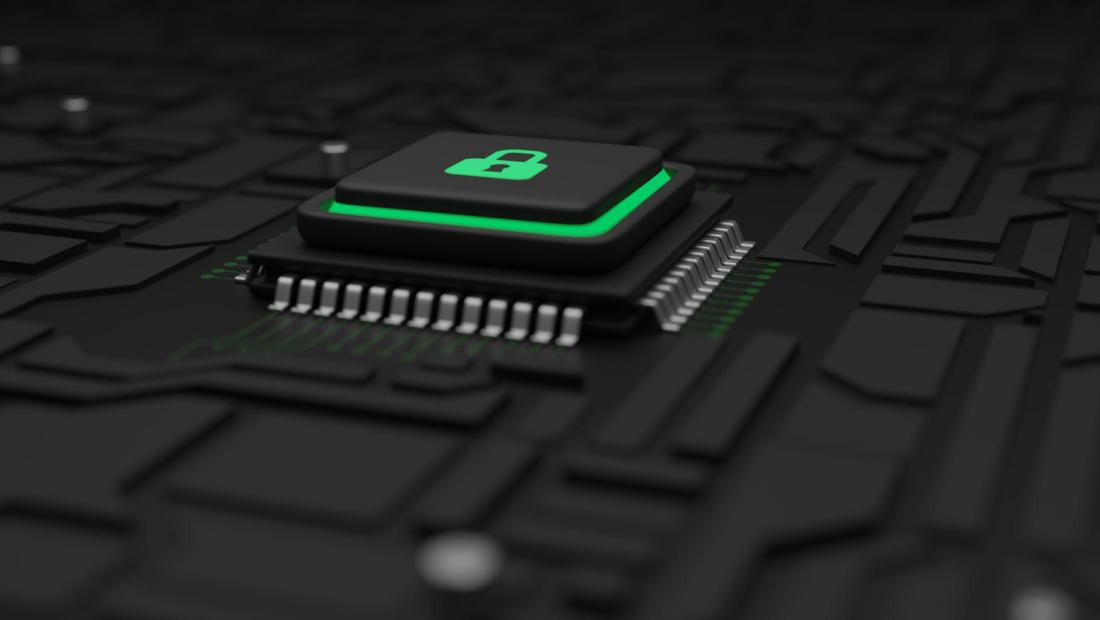
Start Building Your
Child’s Credit
School cyberattacks are vicious crimes that threaten to compromise sensitive data, jeopardize school operations, and result in significant financial losses—and they are increasing at an alarming rate. This is especially true of ransomware attacks. In a 2023 survey, 80% of lower education institutions—including American K-12 schools—reported having been targeted by ransomware in the previous year.
Understanding the dangers of ransomware and taking steps to prevent infection is essential to protect student and staff data. This comprehensive guide highlights the impact of school ransomware and the best K-12 ransomware cybersecurity practices to help you understand what your child’s school can do to protect their data, as well as what role you can play.
What Is K-12 Ransomware?
Ransomware is malicious software that locks you out of your computer or files until a ransom is paid.
Schools contain a lot of sensitive data that makes them prime targets for cybercriminals. Student and staff information like Social Security numbers (SSNs), medical records, and financial data can be exploited for identity theft or fraud. Hackers frequently target K-12 schools with ransomware because these institutions are likely to pay the ransom to recover access to critical systems and data.
If school officials deny to pay the ransom, they risk being locked out of:
- Email accounts
- Student records
- Security cameras
- Attendance systems
The costs to recover from a ransomware attack can be significant, both financially and in terms of damaged reputation. As students and staff rely heavily on technology for learning and school operations, a successful cyberattack could cripple a school’s ability to function for days or even weeks.
Children’s personal information is especially vulnerable since minors are among the main targets of identity theft. They often have clean personal records and credit histories that identity criminals can exploit, which is why protecting student information in K-12 schools should be a top priority—but it has also become more challenging than ever.
The Impact of Ransomware on K-12 Schools and Students
[Image suggestion: Missing file icon on a computer]
Ransomware attacks on K-12 schools can be devastating since they can disrupt educational processes and operations, in addition to compromising the data stored in the school systems. Here’s a detailed overview of the consequences associated with ransomware attacks in K-12 schools:
- Disruption of operations
- Privacy and security concerns
- Impact on education
- Loss of funds
Disruption of Operations
When ransomware infects a school’s network, it blocks access to files and data. This hampers the ability for teachers to distribute lessons, for students to turn in assignments, and for administrators to access critical records.
The time needed to recover from such an attack can vary depending on the school’s willingness to pay the ransom and the availability of backups, so operations can sometimes be disrupted for prolonged periods.
Privacy and Security Concerns
Since ransomware encrypts confidential files, it poses a serious privacy threat to schools. If these files get compromised, sensitive information of the students, teachers, and staff, including their SSNs, medical records, and financial information, can get permanently exposed and misused. Even after a ransom is paid, there’s no guarantee that hackers will provide a decryption key, leaving sensitive data compromised indefinitely.
Impact on Education
Teachers often make use of technology in the classroom, relying on everything from interactive whiteboards to student laptops to online portals to foster a dynamic learning environment for the students.
When ransomware cuts off access to teaching equipment and resources, it significantly disrupts the teachers’ ability to effectively perform their jobs. Ransomware can also damage students’ and parents’ trust in the school’s ability to keep critical systems and data secure.
The time required to recover and restore systems also results in lost instructional hours that can be difficult to make up. Some schools choose to pay the ransom to restore access quickly, while others refuse to pay, taking days or weeks to restore access from backups.
Loss of Funds
Recovering from a ransomware attack is often a long process that costs schools thousands of dollars in IT support, legal fees, and lost productivity. Some schools have had to pay hundreds of thousands of dollars for ransoms to retrieve their data, diverting funds away from educational programs, resources, and teacher salaries.
Best Cybersecurity Practices for K-12 Ransomware
To improve cybersecurity in K-12 schools, administrators and IT staff should focus on a multi-layered approach with both human and technical controls. Here are the crucial steps for combating ransomware in K-12:
- Educating users
- Backing up critical data
- Restricting permission
- Installing security software
Educating Users
According to a study by IBM, human error remains a top contributor to cybersecurity breaches. Staff and students are often oblivious to the cyber threats around them, unknowingly exposing sensitive data to hackers and cybercriminals.
For enhanced security, it’s important to train staff and students on cyber hygiene best practices, such as using strong passwords, employing multi-factor authentication, and adopting safe browsing habits. For younger students, developing a dedicated cybersecurity program may be especially effective.
Backing Up Critical Data
Schools should regularly back up all critical data, systems, and servers in case of infection. Using offline or cloud backups is the best option because ransomware can’t reach them. With reliable backups, schools can restore copies of critical files, such as:
- Student enrollment information
- Examination results
- Staff financial data
Restricting Permissions
Schools should only give users the level of network access they require to do their jobs and limit admin accounts and permissions as much as possible. If ransomware infects a system, restricted permissions will limit its ability to spread.
Installing Security Software
To effectively secure the school network, schools need to implement reliable security software like firewalls to monitor for infections and block threats. Schools should choose reputable products and keep them up to date. Some security software also offer specific anti-ransomware functionality, which can prove helpful.
With these measures, schools can protect their sensitive data from increasing cyber threats. But as a parent, you’re also responsible for protecting your child’s sensitive data—especially since a child’s identity is stolen every 30 seconds. For extra security, consider signing up for identity protection services like FreeKick to get continuous identity monitoring and ensure your whole family’s personal information is secure.
FreeKick—Safeguard Your Family From Identity Fraud
Backed by the FDIC-insured Austin Capital Bank, FreeKick combines a deposit account and additional identity monitoring and credit-building services that cover up to two parents and six children aged 0 to 25.
Identity Protection Services
When you sign up for an account, you’ll have access to all the ID monitoring services FreeKick offers, including:
| Services for Adult Children and Parents | Services for Minor Children |
| Credit profile monitoring SSN monitoring Dark web monitoring for personal information Up to $1 million identity theft insurance Full-service white-glove concierge credit restoration Lost wallet protection Court records monitoring Change of address monitoring Non-credit (Payday) loan monitoring Free FICO® Score monthly FICO® Score factors Experian credit report monthly | Credit profile monitoring SSN monitoring Dark web monitoring for children’s personal information Up to $1 million identity theft insurance Full-service white-glove concierge credit restoration Sex offender monitoring—based on sponsor parent’s address |
Parent-Sponsored Credit Building
Besides ID monitoring for parents and children, FreeKick delivers another immensely beneficial service—automated credit building for children aged 13 to 25.
Establishing a credit history for your child at an early stage enhances their credit score progressively, enabling them to leverage the advantages of good credit in the future. It can potentially save your child more than $200,000 over their lifetime through favorable loan options and other financial perks.
While accessing credit options can pose a challenge for many students, FreeKick provides a solution that considerably boosts your child’s future financial health with a straightforward process:
- Create an Account—Visit FreeKick.bank and choose a suitable plan to activate your account. From the dashboard, you can initiate the credit-building process for your child. Upon reaching legal age, your child should enable credit reporting. If they’re already an adult, FreeKick will automatically report their credit information to the three major consumer credit bureaus—Equifax, Experian, and TransUnion
- Set It and Forget It—After activating your account, FreeKick creates a 12-month credit history for your child by providing a no-interest credit builder loan that’s repaid using the deposit
- Keep Growing—After 12 months, you have the option to either renew your account for another term or terminate it and receive a refund of your initial deposit
FreeKick Pricing
FreeKick provides plans designed to appeal to various budgets. Both plans are FDIC-insured up to $250,000. Find more details below:
| FDIC-Insured Deposit Amount | Plan Fee |
| $3,000 | Free |
| No deposit | $149/year |
To protect your family’s identity and secure your children’s financial future effortlessly, sign up for FreeKick today.